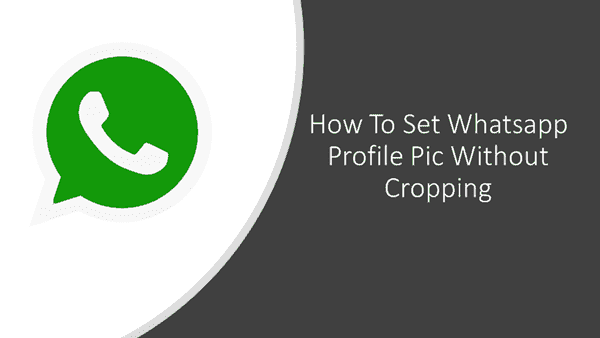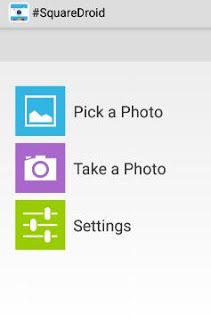How To Set WhatsApp DP Without Cropping On Android & iPhone Users. WhatsApp is one of the most useful Apps on every Android smartphone. In the word, All WhatsApp users use it every day for Setting up the new DP with cropping.
This article would help to Set up WhatsApp DP without Crop & Cute On Android and iPhone Devices. WhatsApp is the best Apps to Free chatting for Android and iPhone, java users.
In this article, we share 2 New Apps that you help to fully Set up a WhatsApp Profile Picture without cropping. How to Set Up Pictures On WhatsApp Without Crop On Mobile Phone. Also Can You App For Instagram and Facebook, Telegram.
This Article is about how to Show Full display Pictures for WhatsApp and Instagram Accounts.
Read Also
- WhatsApp कैसे use करते है Whatsapp कैसे चलाये हिंदी
- Whatsapp Chalu Karo Mobile Phone आसान तरीका हिंदी में
- Computer में WhatsApp कैसे चलाये? Use Or Install in Hindi
- Whatsapp Number को International Number में कैसे Change करे
How To Set Whatsapp DP Without Cropping (Profile Pic)
1. First of all, You Need to Download and install it on your Mobile Phone. follow the steps given below-
Also Read:- How to download and install App on My Phone
Download SquareDroid App (For Android Users)
and Download SquareGram App (for iPhone users)
5. Now Browse the Image From Your Mobile gallery Which you want to set WhatsApp DP Without Crop.
6. Now it will automatically resize that selected picture.
7. Now Save The picture, by clicking on the top right corner. as like the screenshot below.
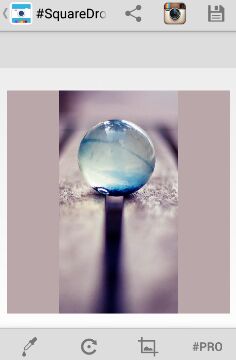
8. After Save, Picture Automatic Saved in You Gallary.
9. Now You Set WhatsApp Dp without Crop. Pic Remains Will Full & Will Not Ugly Look After Resize it. (If you have not
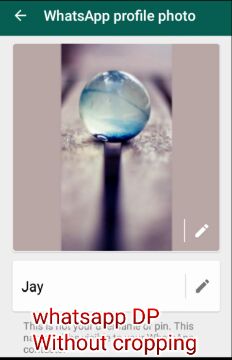
Dear Friends, You Are Using Picture To WhatsApp DP Which Some important Parts of The Picture Miss Out. So we have found a solution to it. This is a very important trick to fully remain and without cropping. Will Not Miss Out Anything Parts Of Picture.
Real Also
- एक मोबाइल में डबल Multi Whatsapp Application कैसे चलाए?
- 2 WhatsApp चलाने वाला Apps [2 WhatsApp कैसे चलाए]
- एक नंबर से 2 WhatsApp कैसे चलाए (How To Use 2 WhatsApp 1 Number)
- WhatsApp कैसे चलाएं SMS/Image/Photo/Video Send हिंदी
- Whatsapp Update कैसे करें? Upgrade करने के तरीका
Last word:- How to set Whatsapp DP without Cropping
I hope You Liked This Article. And Keep Visiting howhindi.com And Share This Article. Thanks for visiting: How To Set Whatsapp Profile Pic Without Cropping On Android & iPhone Users