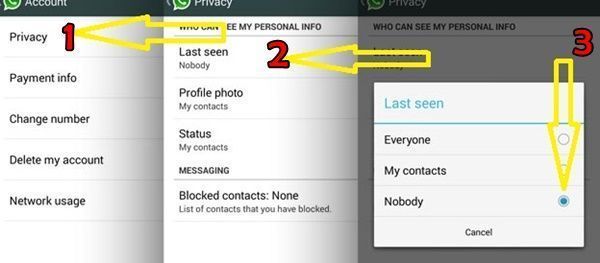How to hide last seen on WhatsApp Online Messenger App Whatsapps tricks and tips.
guys, I am writing this post especially for those who have missed out on some WhatsApp tricks and tips. that we have discussed last month 2015. whats has turned into the best, most widely used, and trusted Messenger for the mobile platform in today’s time.
this WhatsApp for mobile platforms including the iPhone, Android, Java, Symbian, Nokia, Blackberry, and many more.
So here I am listing all the tricks so as to make it a place where you can get all the recent tricks and tips by Howhindi.
if you have internet then you can send free unlimited Sms with whats app to other what’s app number. it is absolutely free of cost. here some of best whats apps tricks and tips for you. I will keep updating as soon as any feature in it. here some best whats app for you.
How to Hide Last Seen On WhatsApp Online Messenger
The timestamp in WhatsApp tells us whether the user is Online or was Last Seen at a particular date and time.
so we can now be hidden last seen from all users or from all unknown users. means you can disable this Timestamp. This disables options in Android and iOS. you can also hide your profile photo and status.
If you’re an Android user,
you need to go to “Setting” > “Account” > “privacy” > “Last seen” > “Nobody”.
You are done. you can also Hide Profile Picture and Status same as step above
Read Also Trick & Tips:-
- Whatsapp Update कैसे करें? Upgrade करने के तरीका
- Whatsapp पर GIF Animation Image/Video कैसे बनाये?
- WhatsApp कैसे use करते है Whatsapp कैसे चलाये हिंदी
- Computer Me WHATSAPP Kaise Chalaye Simple Step in Hindi
Note:- we can now be hidden last seen from all users or from all unknown users. you will also not be allowed to see the same for the same group of people. I hope that you have learned how to hide last seen WhatsApp Messenger.