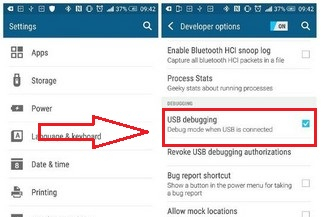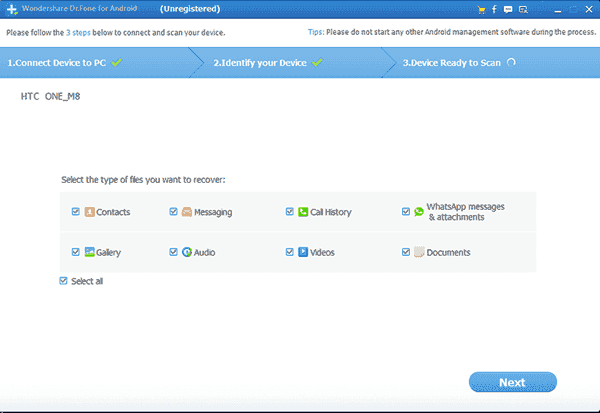How to Recover Deleted Message on Android Mobile Phone in Hindi. Hey Guys, we are back with a Very useful Trick for all the Smartphone users i.e. How to Retrieve Deleted Messages on Smartphone in Hindi. Whenever If you’ve accidentally deleted all your SMS messages or A Single message and they are Important Then Don’t worry.
here is a Trick For all the users who lost his important message. So grab your phone and your computer and Learn how to Recover Deleted text messages on Android.
Recover Deleted Text Message [Apps And Software]
There are several Different PC and Mac-based tools. Some are Free or some cost money. Some Programs Are-
- Wondershare Dr. Fone for Android (For PC or Mac)
- Coolmuster Android SMS+Contacts Recovery (for PC or Mac)
Read Also:- How to install Apps on Your Phone
How to Recover Deleted Message on Android Mobile in Hindi [ For Android user]
1.First of all Enable Developer option on your Phone. To-Do this Go to setting>> Developer Option
2. Go to Developer Option >> USB debugging and check the box (or flip the switch, depending on your version of Android).
3. Now Download the Free Wonder Share Trial Version (You Can use other software for recover).
4: After the Download, Any Tool Connect Your Phone to Computer.
5. Follow the prompts in the recovery program to identify your device and scan or analyze your Android’s memory.
6. Once Your Device Connected. you Will Able to See all the files Both Deleted or Undeleted on your android.
As long as the particular part of memory on which your data was originally stored has not been saved over.
you can still retrieve it. This is why it’s important to act quickly if you’ve accidentally deleted an SMS.
7. Now Click on Message Icon. and open the Message Folder In the left-hand pane. Select those messages which you want to Retrieve at the bottom right and save them at your Computer.
Note: If you have Rooted Andriod Device then you can Recover Deleted Text Message without PC. (अगर आपका Phone Root किया हुआ है, तो आप बिना computer के deleted message को वापस ला सकते है.
Deleted Recover की अन्य जानकारी
- Deleted Photos(image) Ko Recover कैसे करें?
- Corrupted memory card Kaise Repair Kare (CMD) method
- Memory Card Deleted File वापस(Recovery) कैसे करे? (Software Download)
- Email ID कैसे Recover करें (Gmail ID/Account Recovery in Hindi)
- How To Crack EaseUS Data Recovery License Key Activate कैसे करें
- Root Mobile के लिए Apps Download [12 Best App]
- Fake Call/SMS कैसे करे [Mobile Number पर फर्जी Call कैसे करते हैं]
- Android Phone को Root कैसे करें Without PC(100% Working)
Thus Your Android Mobile Deleted Message Recovery by Wonder share App. wonder share app free trial version to use recover lost deleted SMS. You can recover SMS easily by Pc wonder share Software. now you understand. how to recover deleted SMS in android mobile step by step in Hindi.