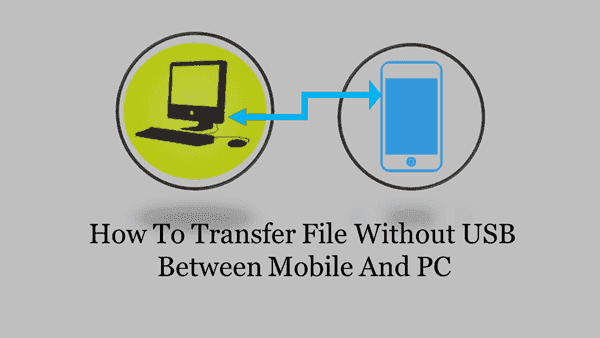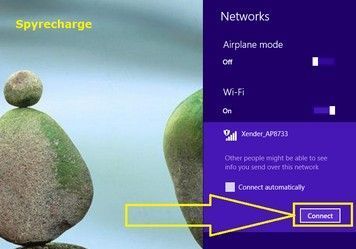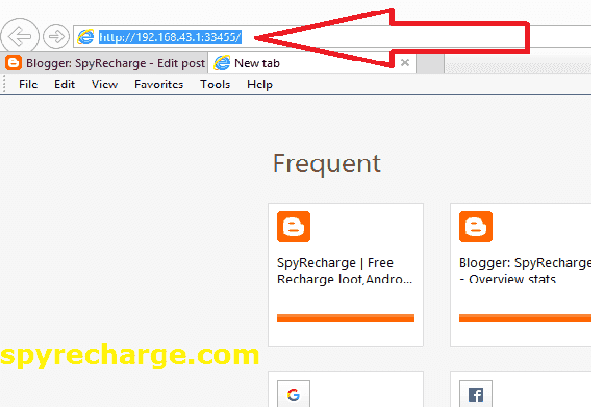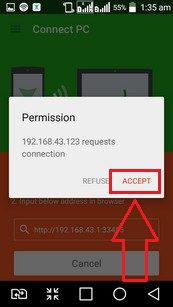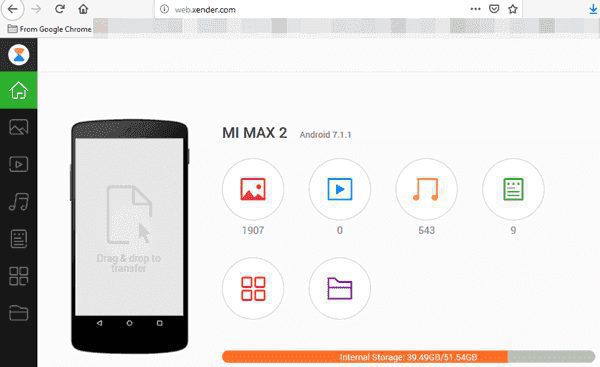How To Transfer Data Without Data Cable Between Mobile And Pc. Hello, dears friends Howhindi.com is come back to help and learn. Howhindi help to How To migration file/Data Without Data cable Between Mobile And Pc. I am sharing new tips About that, How to Move Data Without a Data Cable Connection? Here write about, How to send Data file wireless from Mobile to Computer.
Also, send from Computer/pc/laptop to Android Mobile phone. If you use wirelessly File Migration Between Mobile And Computer. this is very nice that us.
What is Transfer File Between Computer & Mobile Phone
Now tell you that, How to share a Data Computer laptop to Mobile? And How to Transfer Data Android Mobile to pc? so dear friends, we will help to Transfer Data/file Between Mobile And pc Without the Data cable. Like Video, Song, PDF File, Software, Movie, Text File, Android App, and other Files Copy to another device.
Someone uses a Data cable to copy-paste Data/File Transfer. The bitter truth is most people having Android Mobiles phone, but few of them using USB Data cables which are helpful to Transfer Data/Files Between Mobile And Pc.
How Data Transfer Between Android Mobile And Computer
Howhindi.com is helping How to Transfer Data Transfer Between Mobile/ Tablet And PC. But here
Step Transfer Data Without Data Cable Between Mobile And Pc
first of all, open “Xender Apps” on your Mobile phone. (if you don’t have the “Xender app,” then download it on your Mobile).
Then click on “Connect PC” (if you Connect pc) like the screenshot.
Click the red circle button as like screenshot given below.
Now Switch On Wifi of Your PC And Click On Wifi name or Click “Connect” button as Like Given Below.
URL address in your Mobile as given below.
URL address Copy And put in an internet browser on the address bar on PC. And click the Search button. You Can See the screenshot image below.
Now You Asked to Accept in Mobile. And click on the Accept button.
After Automatic Connect. Now you can send Data to Pc. Pc to Mobile in their
So thus, we can send/ received Data from each other. We can also send/ receive the document, Song, video, image, Apps and share the folder with other devices. iPhone and android from Laptop/Computer
Read Also
This
Easy to use Transfer Data And file, document. And save your time to Connect. We can fast Connect with