PenDrive से virus कैसे हटाये? how Remove Virus From Pen drive Usb Drive In Hindi? Flash Drive की सबसे बड़ी समस्या यही है की इसमें तरह तरह के virus होते है। जो आपके Computer की Files को बेकार कर देते है। ऐसे में यदि आपके पास अच्छा Antivirus Software है। तो आपको अपनी Flash drive को हर बार scan करना होता है। मैं देखा है, Pendrive में virus आने की problem सबसे ज्यादा होती है। जो ख़राब होने तक risk रहता है। Computer/laptop में USB drive लगाने पर Shortcut virus आ जाते है। जो folder में आ जाते है।
जब Pen drive में virus आ जाते है। तब क्या होता है? virus से सभी folder Shortcut बन जाते है। जिसको open करने पर open नही होता है। इन Shortcut virus किसी antivirus से भी remove नही होता है। इन virus को delete करने के लिए best tips बताने जा रहे हैं। चलिए देखते है, अपने Computer(pc) में Pendrive से permanently delete कैसे करे?
1. Quick Scan और Format se Virus kaise hataye
- यदि आपके पास कोई Antivirus Software है, तो आप scan या Quick scan का option चुन सकते है।
- Antivirus न होने पर आप Flash drive को काम लेने से पहले Quick Format कर सकते है। इसके लिए drive के icon पर Right click कीजिये और format का विकल्प चुनिए। ध्यान रखिए इसमें आप के Flash drive का पहले से save data delete हो जायेगा। इसलिए यदि कोई काम की File flash drive में है तो इस विकल्प को नही चुने।
2. UsbFix se Pen-drive Virus hataye
- आपके पास Antivirus नही,तो छोटा सा program आपके मदद कर सकता है।
- इसके लिए Usbfix Software को नीचे दी गई link से download करें-
- यह Software install कीजिए और Step follow करे| Flash drive के अधिकतम Virus दूर हो जायेंगे।
3. Shortcut Virus कैसे हटाये USB-FIX Software से
Shortcut virus को Pendrive से हटाने के लिए Software की मदद से भी कर सकते है। बस सीधा Software install करो और Pendrive USB में connect करके Shortcut virus problem fix करे। चलिए जानते है, कैसे करते है, Pendrive से virus को delete?
सबसे पहले Usbfix Software download करे
Computer में install करके, restart कर लीजिये
अब Pendrive(flash drive) Computer में लगा लीजिये, जिसमे Shortcut वाला folder है।
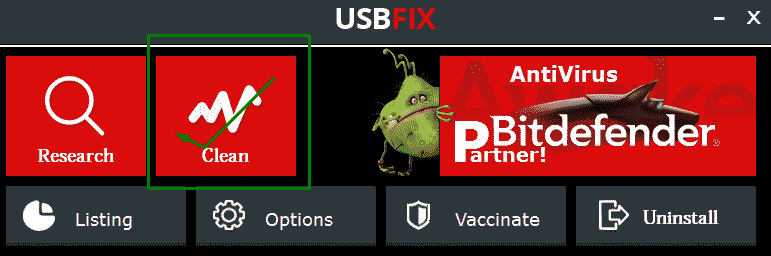
फिर USBfix Software को open कीजिये। जिसमे “clean” का option दिखाई देगा। उस पर क्लिक करे।
थोड़ी देर wait करे, आपका Shortcut वाला virus को remove कर देगा।
इस तरह आप Software से Pendrive virus को fix कर सकते है। easly remove कर सकते है।
4. USB Immunizer से Pendrive virus Delete करे
ऊपर बताये गये Software के अलावा USB immunizer Software से भी Pendrive virus को delete किया जाता है। यह भी best और popular Computer Apps है। बस simply install करे। और Shortcut वाली File virus check करने के लिए “USB” पर क्लिक करे।
जैसे ही, मैंने Pendrive लगाया, immunizer soft को open किया, सामने USB दिखाई दिया, उस पर क्लिक करना है। आपका virus को remove कर देगा। सबसे भी easy virus remover है।
USB immunizer Software Download
5. Ninja Pendisk Software- Safe Computer By USB
यह Ninja Pendisk एक popular और free programme है। जो Computer में USB Pendrive लगाने पर virus आने से रोकता है| यह Computer की Security के लिए बनाया गया है। यह Ninja soft. automatic scan करता है, जब Computer में USB Pendrive(Pendisk) plugin लगा दिया जाता है। यह Autorun.inf और ctfmon.exe File को भी scan करता है। जो सबसे खतरनाक virus File होती है।
Ninja Pendisk Software Download
यह Apps भी बहुत अच्छा है| इसकी खासियत बात यह है, कि एक Computer से दुसरे Computer में Pendrive/USB drive से बिना virus के Document File(picture, mp3, Apps, Movie) Copy/paste कर सकते है। बिना virus की tension किये बिना share कर सकते है। यह भी सबसे अच्छा Software है।
Best other Software For Pendrive Virus
- Autorun Protector Download
- Autorun Virus Remover Download (Free & paid)
- Panda USB Vaccine Download
- McAfee Virus Scan USB (Free Trial & Paid)
- USB Threat Defender
Note:- ध्यान रखे! सभी Software install नही करे। Pendrive से virus हटाने/delete/remove के लिए इसमें से एक ही Software Computer में install करे।
Command Prompt से Pen Drive Virus हटाए
- यदि आपको command prompt की जानकारी नही है तो यह Step मुस्किल हो सकता है।
- exe की मदद से आप Autorun.inf, Ravmon.exe, New_Folder.exe,svchost.exe जैसी Files को manually delete कर सकते है।
USBFix Software से Pendrive से शोर्ट्कट वाइरस कैसे Remove करें
यदि आप अपने Pendrive से शोर्ट्कट अभी भी नहीं हटा पा रहे हैं। तो आप यह last तरीक़ा अपनाकर देख सकते हैं। शोर्ट्कट virus को remove करने के लिए आपके पास कम्प्यूटर होना ज़रूरी हैं।
सबसे पहले USBFix software download करें-
software download करने के बाद इसे इंस्टॉल करें।
इंस्टॉल कम्प्लीट होने के बाद उसे open करे। वहाँ Clean का बटन आएगा। उस पर क्लिक करें।
थोड़ी देर बाद आपके Pendrive से Virus remove हो जाएगा। और successful virus हट जाएगा।
इस प्रकार इस सॉफ़्ट्वेर की मदद से भी वाइरस हटा सकते हैं।
इस प्रकार आप अपने Computer में USB Pendrive से Shortcut File permanently delete कर सकते है। अपने Computer को Software और cmd method से safe और Security कर सकते है। Pendrive से virus कैसे हटाये? Shortcut File कैसे fix करे? इस post से कोई problem आती है, निचे comment करके सवाल पूछ सकते है। अगर हमारी post से आपको हेल्प मिली है, तो share जरुर करे। thanks

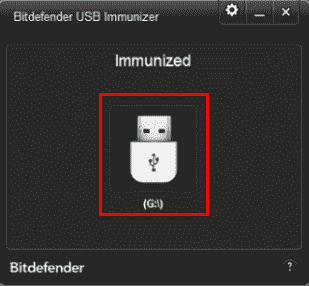
Pendrive me ho data store hota hai vo bina delet kare kaise virous dur kare
iske liye aap marlware antivirus ka use kar skte hai.
very nice post continue to relative post thanks bhai
nice sir ye applicationki link hi dedo sir
Manish ji. Antivirus free available nhi hai. agar available hai to wo software me already virus paya jata hai.
isliye me aapko suggetion dena chahuga. aap CMD method se hi pendrive se virus Remove kare
bakwash theme tera change kr yaar